Express中间件
一、中间件的格式
中间件函数的形参列表中,必须包含next参数。而路由处理函数中只包含req和res
const express = require('express')
const app = express()
app.get('/',(req,res,next()=>{
next()
})
app.listen(80,()=>{})
s="token punctuation">,res,next){
console.log('第二个全局中间件');
next();
})
// 定义一个路由
app.get('/user', (req, res) => res.send('Hello World!'))
app.listen(port, () => console.log(`Example app listening on port ${port}!`))
- 1
- 2
- 3
- 4
- 5
- 6
- 7
- 8
- 9
- 10
- 11
- 12
- 13
- 14
- 15
- 16
- 17
- 18
// 多个局部生效的中间件
const express = require('express')
const app = express()
// 1.定义中间件函数
const mw1 = (req,res,next)=>{
console.log('调用了第一个局部生效的中间件');
next()
}
const mw2 = (req,res,next)=>{
console.log('调用了第二个局部生效的中间件');
next()
}
// 2。创建路由
app.get('/',mw1,mw2,(req,res)=>{
res.send('111')
})
app.get('/user',(req,res)=>{
res.send('2222')
})
app.listen(80,()=>{
console.log('http:127.0.0.1');
})
- 1
- 2
- 3
- 4
- 5
- 6
- 7
- 8
- 9
- 10
- 11
- 12
- 13
- 14
- 15
- 16
- 17
- 18
- 19
- 20
- 21
- 22
- 23
- 24
2、路由级别的中间件
绑定到express.Router()实例上的中间件,叫做路由级别的中间件。应用级别的中间件是绑定到app实例上,路由级别中间件绑定到router实例上
// 这是路由模块
// 1.导入express
const express = require('express')
// 2.创建路由对象
const router = express.Router()
// 3.挂载具体的路由
router.get('/user/list',(req,res)=>{
res.send('Get user list.')
})
router.post('/user/add',(req,res)=>{
res.send('Add new user.')
})
// 4.向外导出路由对象
module.exports = router
- 1
- 2
- 3
- 4
- 5
- 6
- 7
- 8
- 9
- 10
- 11
- 12
- 13
- 14
- 15
3、错误级别的中间件
- 作用:专门用来捕获整个项目中发生的异常错误,从而防止项目异常崩溃的问题
- 格式:错误级别中间件的function处理函数中,必须有4个形参,形参顺序从前到后,分别是(err,req,res,next)
- 注意:必须路由在前,中间件在后
const express = require('express')
const app = express()
const port = 80
// 1.定义路由
app.get('/',(req,res)=>{
// 1.1人为制造错误
throw new Error('服务器内部发生了错误!')
res.send('Home page.')
})
// 2.定义错误级别的中间件,捕获整个项目中的异常错误,从而防止程序的崩溃
app.use((err,req,res,next)=>{
console.log('发生了错误! '+err.message);
res.send('Error :'+err.message)
})
app.listen(port, () => console.log(`Example app listening on port ${port}!`))
- 1
- 2
- 3
- 4
- 5
- 6
- 7
- 8
- 9
- 10
- 11
- 12
- 13
- 14
- 15
- 16
4、Express内置的中间件
- express.static 快速托管静态资源的内置中间件,例如:html文件,图片,CSS样式等(无兼容性)
- express.json 解析json格式的请求体数据(有兼容性)
- express.urlencoded 解析URL-encoded格式的请求提数据(有兼容性)
// 导入express模块
const express = require('express')
// 创建express的服务实例
const app= express()
// 注意:出了错误级别的中间件,其他的中间件,必须在路由之前进行配置
// 通过express.json()这个中间件,解析表单中的JSON格式的数据
app.use(express.json())
// 通过express.urlencoded()这个中间件,来解析表单中的url-encoded格式的数据
app.use(express.urlencoded({extended:false}))
app.post('/user',(req,res)=>{
//在服务器,可以使用req.body这个属性,来接收客户端发过来的请求体数据
//默认情况下,如果不配置解析表单数据的中间件,则req.body默认等于undefined
console.log(req.body);
res.send('ok')
})
app.post('/book',(req,res)=>{
// 在服务器端,可以通过req.body来获取JSON格式的表单数据和url-encoded格式的数据
console.log(req.body);
res.send('okk')
})
// 调用app.listen方法,指定端口号并启动服务器
app.listen(80,(req,res)=>{
console.log('http://127.0.0.1');
})
- 1
- 2
- 3
- 4
- 5
- 6
- 7
- 8
- 9
- 10
- 11
- 12
- 13
- 14
- 15
- 16
- 17
- 18
- 19
- 20
- 21
- 22
- 23
- 24
- 25
- 26
- 27
5、第三方的中间件
实现步骤:
- 运行npm install body-parser安装中间件
- 使用require导入中间件
- 调用app.use()注册并使用中间件
// 导入express模块
const express = require('express')
// 创建express的服务实例
const app= express()
// 1.导入解析表单数据的中间件body-parser
const parser = require('body-parser')
// 2.使用app.use()注册中间件
app.use(parser.urlencoded({extended:false}))
app.post('/user',(req,res)=>{
console.log(req.body);
res.send('ok')
})
// 调用app.listen方法,指定端口号并启动服务器
app.listen(80,(req,res)=>{
console.log('http://127.0.0.1');
})
- 1
- 2
- 3
- 4
- 5
- 6
- 7
- 8
- 9
- 10
- 11
- 12
- 13
- 14
- 15
- 16
- 17
- 18
- 19
- 20
6、自定义中间件
实现步骤:
- 定义中间件
- 监听req的data事件
- 监听req的end事件
- 使用querystring模块解析请求体数据
- Node.js内置了一个querystring模块,专门用来处理查询字符串。通过这个模块提供的parse()函数,可以轻松把查询字符串解析成对象的格式

- Node.js内置了一个querystring模块,专门用来处理查询字符串。通过这个模块提供的parse()函数,可以轻松把查询字符串解析成对象的格式
- 将自定义中间件封为模块
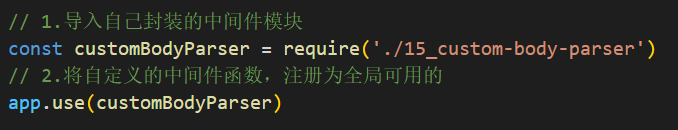

网站声明:如果转载,请联系本站管理员。否则一切后果自行承担。
赞同 0
评论 0 条
- 上周热门
- 如何使用 StarRocks 管理和优化数据湖中的数据? 2969
- 【软件正版化】软件正版化工作要点 2888
- 统信UOS试玩黑神话:悟空 2860
- 信刻光盘安全隔离与信息交换系统 2746
- 镜舟科技与中启乘数科技达成战略合作,共筑数据服务新生态 1280
- grub引导程序无法找到指定设备和分区 1249
- 华为全联接大会2024丨软通动力分论坛精彩议程抢先看! 169
- 2024海洋能源产业融合发展论坛暨博览会同期活动-海洋能源与数字化智能化论坛成功举办 168
- 点击报名 | 京东2025校招进校行程预告 165
- 华为纯血鸿蒙正式版9月底见!但Mate 70的内情还得接着挖... 161
- 本周热议
- 我的信创开放社区兼职赚钱历程 40
- 今天你签到了吗? 27
- 信创开放社区邀请他人注册的具体步骤如下 15
- 如何玩转信创开放社区—从小白进阶到专家 15
- 方德桌面操作系统 14
- 我有15积分有什么用? 13
- 用抖音玩法闯信创开放社区——用平台宣传企业产品服务 13
- 如何让你先人一步获得悬赏问题信息?(创作者必看) 12
- 2024中国信创产业发展大会暨中国信息科技创新与应用博览会 9
- 中央国家机关政府采购中心:应当将CPU、操作系统符合安全可靠测评要求纳入采购需求 8
热门标签更多

