Py之pixellib:pixellib库的简介、安装、经典案例之详细攻略
Py之pixellib:pixellib库的简介、安装、经典案例之详细攻略
目录
pixellib库的简介
pixellib是一个库执行图像分割。它支持两种主要类型的图像分割:语义分割和实例分割,只需几行代码就可以实现语义分段和实例分段。特的特点如下:
- 高质量反色矢量/光栅图形
- 多像素格式:RGB, BGR, ARGB, ABGR, RGBA, BGRA 8 / 15 / 16 / 24 / 32深度
- 重量轻100% C实现
- MMX / SSE2图形优化
官网:https://github.com/ayoolaolafenwa/PixelLib
案例:https://github.com/skywind3000/pixellib
whl文件:https://github.com/ayoolaolafenwa/PixelLib/releases/tag/0.1.0
1、基础案例
| Image Transform 图像变换 | 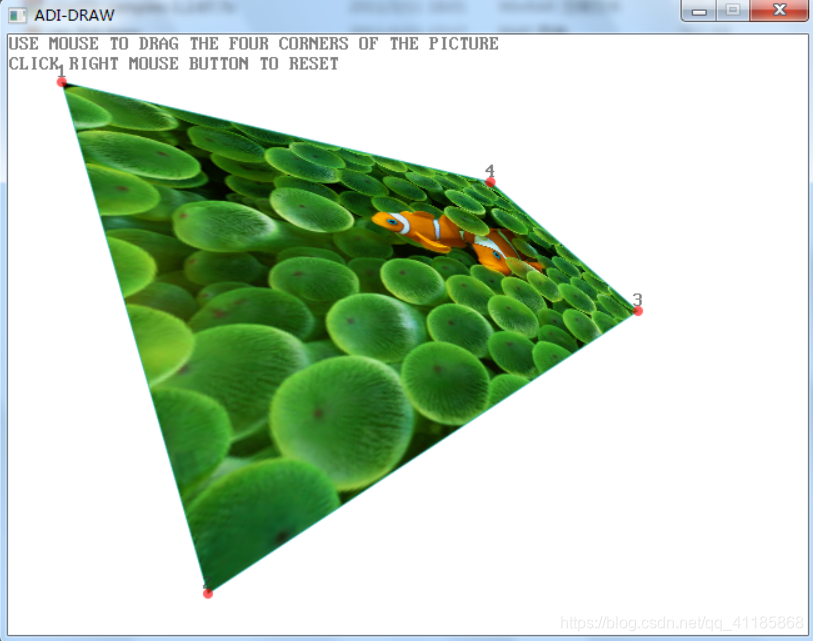 |
| Anti Aliasing 抗锯齿 | 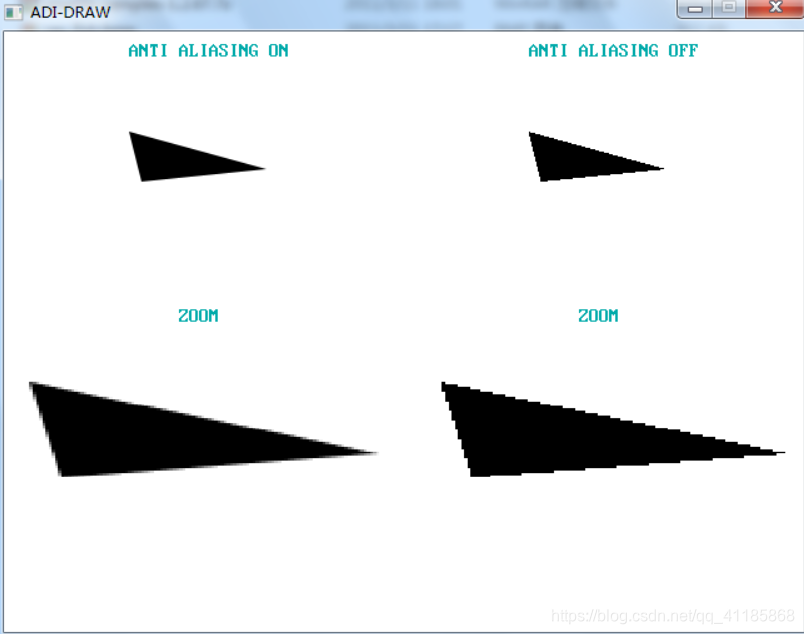 |
| Image Drawing 图像绘制 | 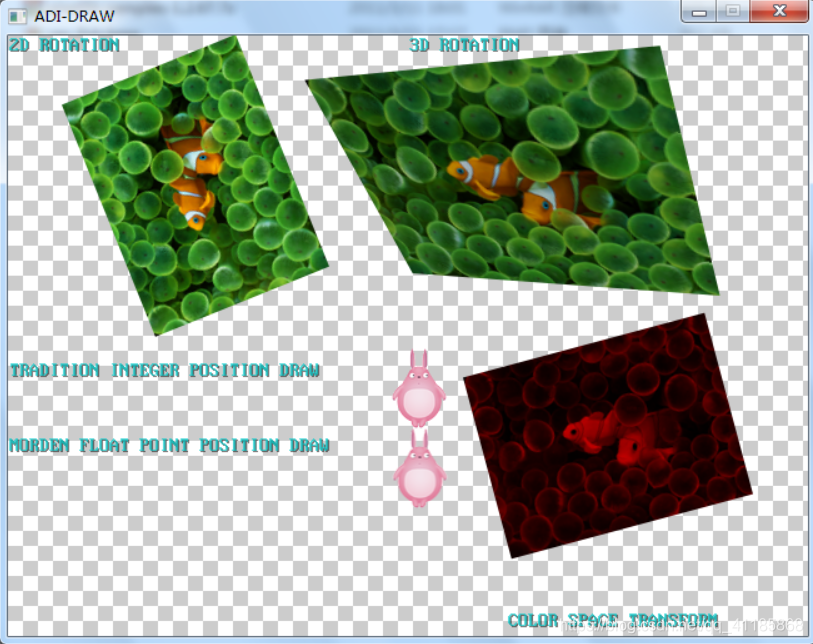 |
| Geometry Render 几何渲染 |  |
| Image Warp 图像扭曲 | 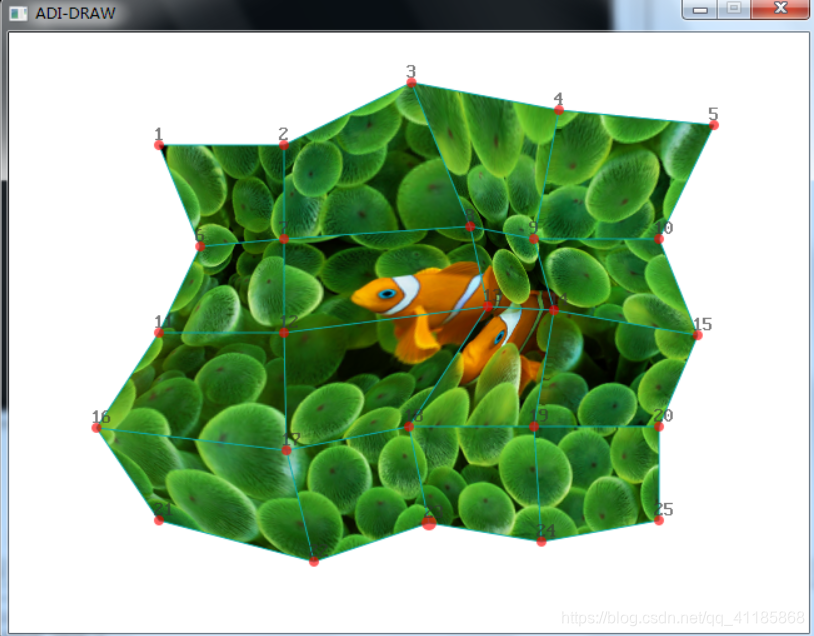 |
| High Quality Render 高质量渲染 |  |
pixellib库的安装
- pip install pixellib
- pip install pixellib==0.1.0

20211129更新
pip install --upgrade pixellib- C:\Users\Administrator>pip show pixellib
- Name: pixellib
- Version: 0.1.0
- Summary: PixelLib is a library for performing semantic and instance segmentation of images using few lines of code.
- Home-page: https://github.com/ayoolaolafenwa/PixelLib
- Author: Ayoola Olafenwa
- Author-email: UNKNOWN
- License: MIT
- Location: e:\program files\python\python36\lib\site-packages
- Requires:
- Required-by:
-
-
-
-
-
- E:\Program Files\Python>pip install --upgrade pixellib
- Requirement already satisfied: pixellib in e:\program files\python\python36\lib\site-packages (0.1.0)
- Collecting pixellib
- Downloading pixellib-0.7.1-py3-none-any.whl (430 kB)
- |████████████████████████████████| 430 kB 435 kB/s
- Requirement already satisfied: opencv-python in e:\program files\python\python36\lib\site-packages (from pixellib) (3.4.1.15)
- Requirement already satisfied: tabulate in e:\program files\python\python36\lib\site-packages (from pixellib) (0.8.6)
- Collecting iopath
- Downloading iopath-0.1.9-py3-none-any.whl (27 kB)
- Collecting labelme2coco
- Downloading labelme2coco-0.1.2-py3-none-any.whl (19 kB)
- Requirement already satisfied: dataclasses in e:\program files\python\python36\lib\site-packages (from pixellib) (0.8)
- Collecting pydot
- Downloading pydot-1.4.2-py2.py3-none-any.whl (21 kB)
- Requirement already satisfied: yacs in e:\program files\python\python36\lib\site-packages (from pixellib) (0.1.6)
- Requirement already satisfied: fvcore in e:\program files\python\python36\lib\site-packages\fvcore-0.1.dev200108-py3.6.egg (from pixellib) (0.1.dev200108)
- Requirement already satisfied: pillow in e:\program files\python\python36\lib\site-packages (from pixellib) (8.0.0)
- Collecting hydra-core
- Downloading hydra_core-1.1.1-py3-none-any.whl (145 kB)
- |████████████████████████████████| 145 kB 547 kB/s
- Collecting omegaconf
- Downloading omegaconf-2.1.1-py3-none-any.whl (74 kB)
- |████████████████████████████████| 74 kB 565 kB/s
- Requirement already satisfied: matplotlib in e:\program files\python\python36\lib\site-packages (from pixellib) (3.3.2)
- Requirement already satisfied: tqdm in e:\program files\python\python36\lib\site-packages (from pixellib) (4.51.0)
- Requirement already satisfied: future in e:\program files\python\python36\lib\site-packages (from pixellib) (0.16.0)
- Requirement already satisfied: scikit-image in e:\program files\python\python36\lib\site-packages (from pixellib) (0.16.2)
- Collecting imantics
- Downloading imantics-0.1.12.tar.gz (13 kB)
- Preparing metadata (setup.py) ... done
- Requirement already satisfied: imgaug in e:\program files\python\python36\lib\site-packages (from pixellib) (0.2.6)
- Requirement already satisfied: pyQt5 in e:\program files\python\python36\lib\site-packages (from pixellib) (5.15.6)
- Requirement already satisfied: termcolor in e:\program files\python\python36\lib\site-packages (from pixellib) (1.1.0)
- Collecting black
- Downloading black-21.11b1-py3-none-any.whl (155 kB)
- |████████████████████████████████| 155 kB 731 kB/s
- Requirement already satisfied: cloudpickle in e:\program files\python\python36\lib\site-packages\cloudpickle-1.2.2-py3.6.egg (from pixellib) (1.2.2)
- Requirement already satisfied: Cython in e:\program files\python\python36\lib\site-packages (from pixellib) (0.28.3)
- Requirement already satisfied: click>=7.1.2 in e:\program files\python\python36\lib\site-packages (from black->pixellib) (7.1.2)
- Collecting mypy-extensions>=0.4.3
- Downloading mypy_extensions-0.4.3-py2.py3-none-any.whl (4.5 kB)
- Collecting platformdirs>=2
- Downloading platformdirs-2.4.0-py3-none-any.whl (14 kB)
- Collecting regex>=2021.4.4
- Downloading regex-2021.11.10-cp36-cp36m-win_amd64.whl (272 kB)
- |████████████████████████████████| 272 kB 731 kB/s
- Requirement already satisfied: typing-extensions>=3.10.0.0 in e:\program files\python\python36\lib\site-packages (from black->pixellib) (3.10.0.2)
- Collecting tomli<2.0.0,>=0.2.6
- Downloading tomli-1.2.2-py3-none-any.whl (12 kB)
- Collecting pathspec<1,>=0.9.0
- Downloading pathspec-0.9.0-py2.py3-none-any.whl (31 kB)
- Collecting typed-ast>=1.4.2
- Downloading typed_ast-1.5.0-cp36-cp36m-win_amd64.whl (161 kB)
- |████████████████████████████████| 161 kB 819 kB/s
- Collecting pyyaml>=5.1
- Downloading PyYAML-6.0-cp36-cp36m-win_amd64.whl (153 kB)
- |████████████████████████████████| 153 kB 544 kB/s
- Requirement already satisfied: portalocker in e:\program files\python\python36\lib\site-packages (from fvcore->pixellib) (1.5.2)
- Collecting antlr4-python3-runtime==4.8
- Downloading antlr4-python3-runtime-4.8.tar.gz (112 kB)
- |████████████████████████████████| 112 kB 1.1 MB/s
- Preparing metadata (setup.py) ... done
- Requirement already satisfied: importlib-resources in e:\program files\python\python36\lib\site-packages (from hydra-core->pixellib) (1.0.2)
- Requirement already satisfied: numpy in e:\program files\python\python36\lib\site-packages (from imantics->pixellib) (1.19.0)
- Requirement already satisfied: lxml in e:\program files\python\python36\lib\site-packages (from imantics->pixellib) (4.5.2)
- Collecting xmljson
- Downloading xmljson-0.2.1-py2.py3-none-any.whl (10 kB)
- Requirement already satisfied: scipy in f:\program files\python\python36\lib\site-packages (from imgaug->pixellib) (1.4.1)
- Requirement already satisfied: six in e:\program files\python\python36\lib\site-packages (from imgaug->pixellib) (1.15.0)
- Requirement already satisfied: imageio>=2.3.0 in e:\program files\python\python36\lib\site-packages (from scikit-image->pixellib) (2.6.1)
- Requirement already satisfied: PyWavelets>=0.4.0 in e:\program files\python\python36\lib\site-packages (from scikit-image->pixellib) (0.5.2)
- Requirement already satisfied: networkx>=2.0 in e:\program files\python\python36\lib\site-packages (from scikit-image->pixellib) (2.5)
- Requirement already satisfied: certifi>=2020.06.20 in e:\program files\python\python36\lib\site-packages (from matplotlib->pixellib) (2020.6.20)
- Requirement already satisfied: kiwisolver>=1.0.1 in e:\program files\python\python36\lib\site-packages (from matplotlib->pixellib) (1.0.1)
- Requirement already satisfied: pyparsing!=2.0.4,!=2.1.2,!=2.1.6,>=2.0.3 in e:\program files\python\python36\lib\site-packages (from matplotlib->pixellib) (2.2.0)
- Requirement already satisfied: cycler>=0.10 in e:\program files\python\python36\lib\site-packages (from matplotlib->pixellib) (0.10.0)
- Requirement already satisfied: python-dateutil>=2.1 in e:\program files\python\python36\lib\site-packages (from matplotlib->pixellib) (2.8.1)
- Requirement already satisfied: jsonschema>=2.6.0 in e:\program files\python\python36\lib\site-packages (from labelme2coco->pixellib) (2.6.0)
- Requirement already satisfied: PyQt5-Qt5>=5.15.2 in e:\program files\python\python36\lib\site-packages (from pyQt5->pixellib) (5.15.2)
- Requirement already satisfied: PyQt5-sip<13,>=12.8 in e:\program files\python\python36\lib\site-packages (from pyQt5->pixellib) (12.9.0)
- Requirement already satisfied: setuptools in f:\program files\python\python36\lib\site-packages (from kiwisolver>=1.0.1->matplotlib->pixellib) (59.3.0)
- Requirement already satisfied: decorator>=4.3.0 in e:\program files\python\python36\lib\site-packages (from networkx>=2.0->scikit-image->pixellib) (4.3.0)
- Requirement already satisfied: pywin32!=226 in e:\program files\python\python36\lib\site-packages (from portalocker->fvcore->pixellib) (223)
- Building wheels for collected packages: antlr4-python3-runtime, imantics
- Building wheel for antlr4-python3-runtime (setup.py) ... done
- Created wheel for antlr4-python3-runtime: filename=antlr4_python3_runtime-4.8-py3-none-any.whl size=142057 sha256=7b0051eda214a47b80d05d880c319d864cc75efe34a91532e25cc2476716e4f4
- Stored in directory: c:\users\administrator\appdata\local\pip\cache\wheels\a8\04\35\9449686f1c26ff16f6224dc942e108329f3782185802ec6b93
- Building wheel for imantics (setup.py) ... done
- Created wheel for imantics: filename=imantics-0.1.12-py3-none-any.whl size=17863 sha256=8300b54db38fc774543f10f78c2d582b3643c9f75997fd8e2cc333b93479b9ae
- Stored in directory: c:\users\administrator\appdata\local\pip\cache\wheels\3a\d0\b5\f483e166e98686953873e045c44c874139085d116cb1fba933
- Successfully built antlr4-python3-runtime imantics
- Installing collected packages: pyyaml, antlr4-python3-runtime, xmljson, typed-ast, tomli, regex, platformdirs, pathspec, omegaconf, mypy-extensions, pydot, labelme2coco, iopath, imantics, hydra-core, black, pixellib
- Attempting uninstall: pyyaml
- Found existing installation: PyYAML 3.12
- Uninstalling PyYAML-3.12:
- Successfully uninstalled PyYAML-3.12
- Attempting uninstall: pixellib
- Found existing installation: pixellib 0.1.0
- Uninstalling pixellib-0.1.0:
- Successfully uninstalled pixellib-0.1.0
- ERROR: pip's dependency resolver does not currently take into account all the packages that are installed. This behaviour is the source of the following dependency conflicts.
- slowfast 1.0 requires av, which is not installed.
- slowfast 1.0 requires detectron2, which is not installed.
- paddlepaddle 1.6.3 requires matplotlib<=2.2.4, but you have matplotlib 3.3.2 which is incompatible.
- paddlepaddle 1.6.3 requires numpy<=1.16.4,>=1.12, but you have numpy 1.19.0 which is incompatible.
- paddlepaddle 1.6.3 requires scipy<=1.2.1,>=0.19.0, but you have scipy 1.4.1 which is incompatible.
- distributed 2020.12.0 requires cloudpickle>=1.5.0, but you have cloudpickle 1.2.2 which is incompatible.
- chatterbot-corpus 1.1.1 requires PyYAML<4.0,>=3.12, but you have pyyaml 6.0 which is incompatible.
- autokeras 0.2.19 requires keras==2.2.2, but you have keras 2.2.4 which is incompatible.
- autokeras 0.2.19 requires tensorflow==1.10.0, but you have tensorflow 1.11.0 which is incompatible.
- autokeras 0.2.19 requires torch==0.4.1, but you have torch 1.3.1 which is incompatible.
- autokeras 0.2.19 requires torchvision==0.2.1, but you have torchvision 0.4.1 which is incompatible.
- autokeras 0.2.19 requires tqdm==4.25.0, but you have tqdm 4.51.0 which is incompatible.
- albumentations 0.4.3 requires opencv-python>=4.1.1, but you have opencv-python 3.4.1.15 which is incompatible.
- Successfully installed antlr4-python3-runtime-4.8 black-21.11b1 hydra-core-1.1.1 imantics-0.1.12 iopath-0.1.9 labelme2coco-0.1.2 mypy-extensions-0.4.3 omegaconf-2.1.1 pathspec-0.9.0 pixellib-0.7.1 platformdirs-2.4.0 pydot-1.4.2 pyyaml-6.0 regex-2021.11.10 tomli-1.2.2 typed-ast-1.5.0 xmljson-0.2.1
升级后导致bug更多,重新降为pixellib==0.1.0
- C:\Users\Administrator>pip install pixellib==0.1.0
- Collecting pixellib==0.1.0
- Downloading pixellib-0.1.0-py3-none-any.whl (39 kB)
- Installing collected packages: pixellib
- Attempting uninstall: pixellib
- Found existing installation: pixellib 0.7.1
- Uninstalling pixellib-0.7.1:
- Successfully uninstalled pixellib-0.7.1
- Successfully installed pixellib-0.1.0
pixellib库的经典案例
1、使用pixellib进行语义分割
pixellib使用Deeplabv3+框架实现,实现语义分割。采用在pascalvoc上预训练的Xception模型进行语义切分。基于xception模型的语义分割在pascalvoc上进行预处理。
- 用于执行语义分段的类是从pixellib导入的,我们创建了该类的一个实例。
- 我们调用函数来加载在pascal voc上训练的xception模型。可以从这里下载xception模型。
- 这是对图像执行分割的代码行,分割是在pascalvoc的颜色格式中完成的。这个函数有两个参数:
path_to_image:要设置的映像的路径。
path_to_output_image:保存输出图像的路径。映像将保存在当前工作目录中。
- import pixellib
- from pixellib.semantic import semantic_segmentation
-
- segment_image = semantic_segmentation()
- segment_image.load_pascalvoc_model("deeplabv3_xception_tf_dim_ordering_tf_kernels.h5")
- segment_image.segmentAsPascalvoc("path_to_image", output_image_name = "path_to_output_image")
文章知识点与官方知识档案匹配,可进一步学习相关知识
Python入门技能树预备知识Python简介123748 人正在系统学习中
网站声明:如果转载,请联系本站管理员。否则一切后果自行承担。
赞同 0
评论 0 条
- 上周热门
- 如何使用 StarRocks 管理和优化数据湖中的数据? 2950
- 【软件正版化】软件正版化工作要点 2872
- 统信UOS试玩黑神话:悟空 2833
- 信刻光盘安全隔离与信息交换系统 2728
- 镜舟科技与中启乘数科技达成战略合作,共筑数据服务新生态 1261
- grub引导程序无法找到指定设备和分区 1226
- 华为全联接大会2024丨软通动力分论坛精彩议程抢先看! 165
- 2024海洋能源产业融合发展论坛暨博览会同期活动-海洋能源与数字化智能化论坛成功举办 163
- 点击报名 | 京东2025校招进校行程预告 163
- 华为纯血鸿蒙正式版9月底见!但Mate 70的内情还得接着挖... 158
- 本周热议
- 我的信创开放社区兼职赚钱历程 40
- 今天你签到了吗? 27
- 如何玩转信创开放社区—从小白进阶到专家 15
- 信创开放社区邀请他人注册的具体步骤如下 15
- 方德桌面操作系统 14
- 用抖音玩法闯信创开放社区——用平台宣传企业产品服务 13
- 我有15积分有什么用? 13
- 如何让你先人一步获得悬赏问题信息?(创作者必看) 12
- 2024中国信创产业发展大会暨中国信息科技创新与应用博览会 9
- 中央国家机关政府采购中心:应当将CPU、操作系统符合安全可靠测评要求纳入采购需求 8
热门标签更多

