统信桌面专业版【ssh配置】方法介绍
由信创开放社区提供
适合统信
2024-11-08
69
SSH 为 Secure Shell 的缩写,由 IETF 的网络小组(Network Working Group)所制定;SSH 为建立在应用层基础上的安全协议。SSH 是较可靠,专为远程登录会话和其他网络服务提供安全性的协议。利用 SSH 协议可以有效防止远程管理过程中的信息泄露问题。
当计算机出现进程卡死或图形化服务异常等情况时,可以通过ssh登陆操作系统进行问题排查处理。
ssh服务安装步骤:
1.打开终端Ctrl+Alt+T,执行
dpkg -l | grep openssh,确认本机已安装【openssh-client、openssh-server、openssh-sftp-server】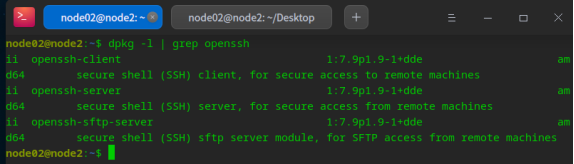
2.若未列出上图所示的三个软件,请则执行
sudo apt install -y openssh-client openssh-server openssh-sftp-server(软件名之间用空格区分)安装相应软件。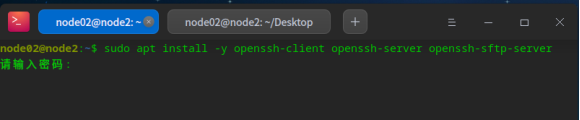
3.完成软件安装后终端执行
systemctl status ssh查看ssh服务运行状态(确保Active是保持running状态,若为dead表示当前服务未运行;)
若是dead状态,可以使用如下两个命令,重新启动ssh服务
执行
systemctl restart ssh命令启动ssh服务。执行
systemctl enable ssh设置SSH开机自启(根据实际需求)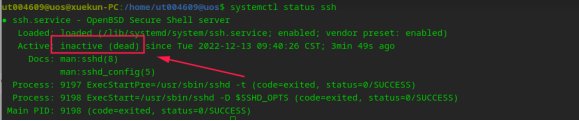
4.主控终端Ctrl+Alt+T打开终端;
执行
ssh node01@192.168.154.130 (#node01为客户端用户名,192.168.154.130为客户端IP地址,,请根据实际情况进行更改)验证用户密码后即可远程登陆客户端电脑。

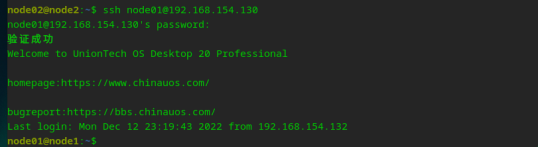
常见问题和解决方法
问题1:无法使用root用户登陆。
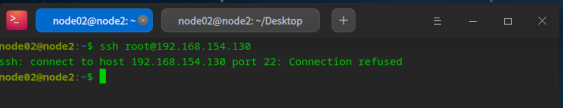
方法1: 需要修改目标主机
vim /etc/ssh/sshd_config 配置文件选项。修改 PermitRootLogin的值为“YES”。方法2: 不擅长使用vim编辑器,可以通过在终端执行命令
sudo sed -i ‘s/#PermitRootLogin\ prohibit-password/PermitRootLogin\ YES/g’ /etc/ssh/sshd_config 实现修改配置文件。如下图所示: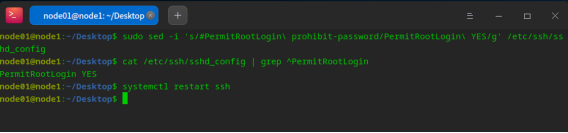
问题2:SSH登录提示”connect to hosts xxxx :Connection refused(ssh服务没有启动起来,或者端口号被别的服务占用导致)
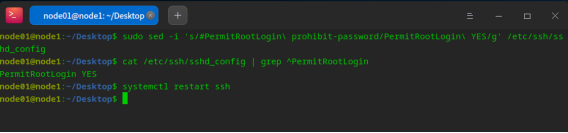
解决方法:检查远程主机ssh服务是否处于运行状态,按照上文操作执行
systemctl status ssh查看ssh服务是否处于running状态。若服务处于未运行状态应先开启服务再重新发起登录。检查远程主机ssh服务端口是否为默认22端口,若修改过端口应使用
ssh -p port user@host指定端口号登录。
上一篇:
统信桌面专业版【安全中心】使用介绍

